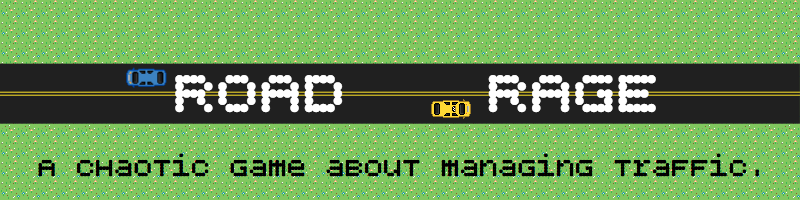
Road Rage
A downloadable game for Windows, macOS, and Linux
About Road Rage
Road Rage is a game about managing the Flow of Traffic in a city. You are a Traffic Controller and you have to switch Traffic Lights on and off as well as clear accidents to manage cars. The goal of the game is to complete certain tasks specified for each level. The tasks have much variation from level to level.
This game was an entry for PyWeek 26 and tied for 4th Place. You can view the page for the entry here.
Controls
Left Click - Toggle Traffic Lights
Right Click - Clear Traffic Accidents
Escape Key - Pause Game
| Status | Released |
| Platforms | Windows, macOS, Linux |
| Release date | Oct 27, 2018 |
| Author | OrionDark7 |
| Genre | Strategy |
| Made with | Adobe Illustrator, pygame, Adobe Photoshop |
| Tags | Pixel Art, Singleplayer |
| Code license | MIT License |
| Average session | A few minutes |
| Languages | English |
| Inputs | Keyboard, Mouse |
| Links | Blog, Entry Page, Source code |
Download
Install instructions
Windows
To run the game, extract the .zip file and run "main.exe" to play.
Please Note: This Version requires Windows XP or newer to run.
macOS
To run the game, open the DMG file, move the game to your Applications or other directory, and run "Road Rage". DO NOT RUN THE GAME INSIDE THE DISK IMAGE.
Please Note: This Version requires Mac OS X 10.6 or newer to run.
Linux
To run the game, extract the .tar.gz file and open the executable file "main".
Please Note: This Version requires Debian Linux, but Ubuntu and Kali Linux can also run the game. This version has not been tested much, so report any problems you have with the game and I'll look into it.
Python 2.x and 3.x
To be able to run the game, you need to install pygame 1.9, you can do this through pip by opening the Terminal running:
pip install pygame==1.9.4
Preferably, use pygame 1.9.4 or 1.9.3, either one will work.
To run the game, run the file "main.py" in python or pythonw. To open it in Terminal, running the command in the install location:
python main.py
Please Note: It does not matter which version of Python you use, it works on both Python 2 and Python 3.
Development log
- Road Rage 1.2 - Linux Support!Feb 16, 2019
- Road Rage 1.1Nov 18, 2018


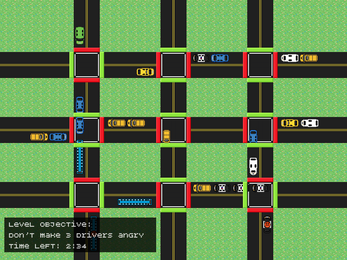

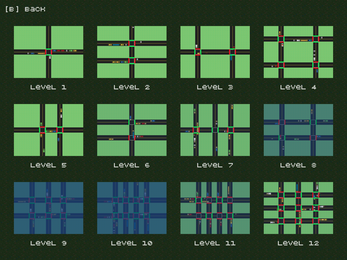

Leave a comment
Log in with itch.io to leave a comment.